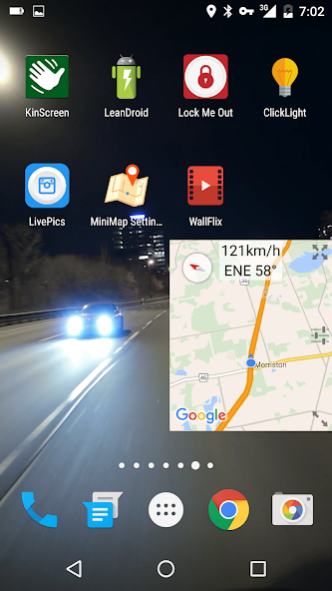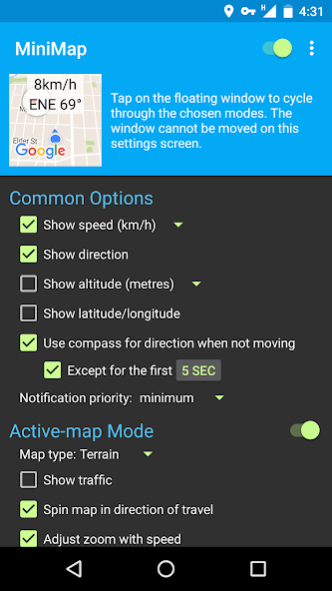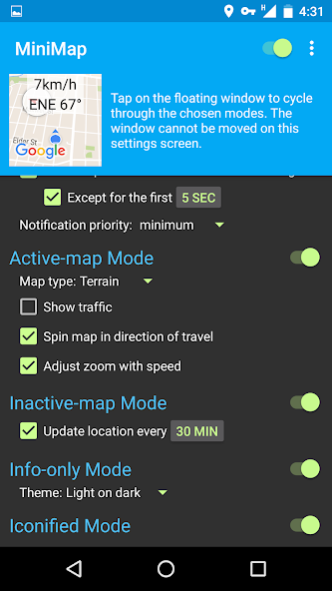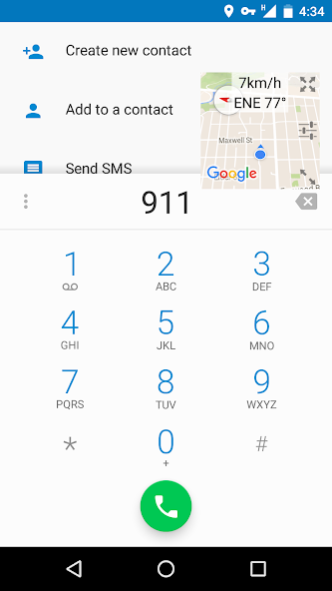MiniMap: Floating map 2.0.2
Free Version
Publisher Description
MiniMap is a floating, re-sizable map that's always on top. How you use it is up to you!
Features:
• Move and resize freely over other apps
• Displays speed in km/h, mi/h, knots
• Displays compass or movement direction
• Displays traffic layer
• Displays altitude in meters or feet
• Displays latitude/longitude
• Choose from normal, terrain or satellite map layers
• Tap to pause
• Tap to iconify
• Automatically adjusts zoom with speed
• Highly configurable
• Show/hide from widget or notification
The inspiration for this app comes from games where there is always a map in the corner to reference.
Please exclude MiniMap from any task killers / memory cleaners! If you have an issue, please email contact@teqtic.com, or use the contact menu option from the app before leaving a negative review!
The premium unlock allows you to access all locked options on all of your devices, forever.
Follow us on twitter: @teqTic
Launcher icon provided by (http://pixelkit.com) under license (http://creativecommons.org/licenses/by/3.0/legalcode) and has not been modified.
About MiniMap: Floating map
MiniMap: Floating map is a free app for Android published in the Recreation list of apps, part of Home & Hobby.
The company that develops MiniMap: Floating map is TEQTIC. The latest version released by its developer is 2.0.2.
To install MiniMap: Floating map on your Android device, just click the green Continue To App button above to start the installation process. The app is listed on our website since 2016-12-03 and was downloaded 2 times. We have already checked if the download link is safe, however for your own protection we recommend that you scan the downloaded app with your antivirus. Your antivirus may detect the MiniMap: Floating map as malware as malware if the download link to com.teqtic.minimap is broken.
How to install MiniMap: Floating map on your Android device:
- Click on the Continue To App button on our website. This will redirect you to Google Play.
- Once the MiniMap: Floating map is shown in the Google Play listing of your Android device, you can start its download and installation. Tap on the Install button located below the search bar and to the right of the app icon.
- A pop-up window with the permissions required by MiniMap: Floating map will be shown. Click on Accept to continue the process.
- MiniMap: Floating map will be downloaded onto your device, displaying a progress. Once the download completes, the installation will start and you'll get a notification after the installation is finished.